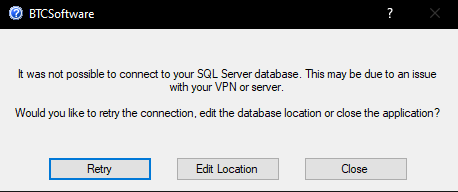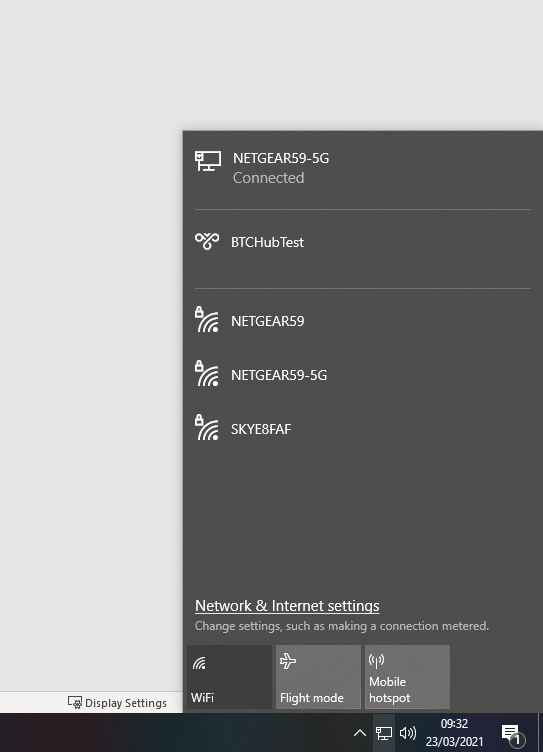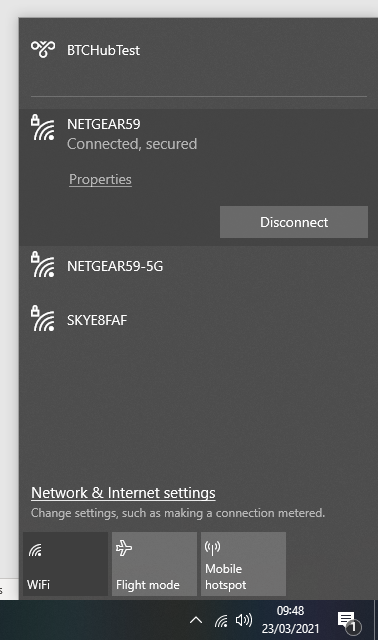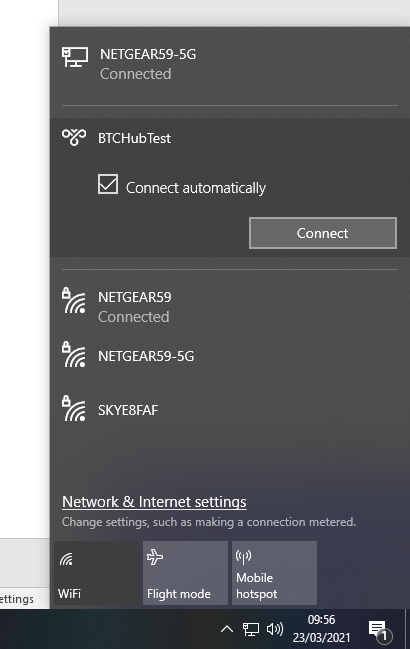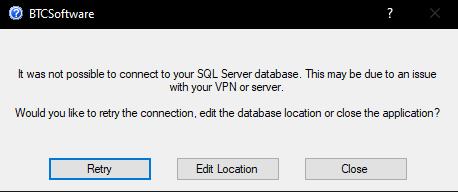How to…
How to Reconnect the VPN for Solution Suite Cloud
FAQs » Pre Sales FAQs » How to Reconnect the VPN for Solution Suite Cloud
If you are receiving the “It was not possible to connect to your SQL Server database” error message when you open the software, it is most likely that your Solution Suite Cloud VPN connection is no longer connected. This typically occurs when you switch networks or do Windows Updates.
To resolve this issue:
1. Open the network connection list, this can be found to the left of the time and date on Windows 10. It will either be depicted by a square box (If you’re are using an ethernet connection) or a Wi-Fi symbol (If you are on Wi-Fi)
Ethernet:
Wi-Fi:
2. Click on the BTCHub connection, this will appear as BTCHub + your three-letter company acronym, for example; BTCHubTLA.
a. Check the connect automatically tick box and then Click the connect button.
3. Once connected please click the retry button on the error message, you should then be presented with the usual login screen.