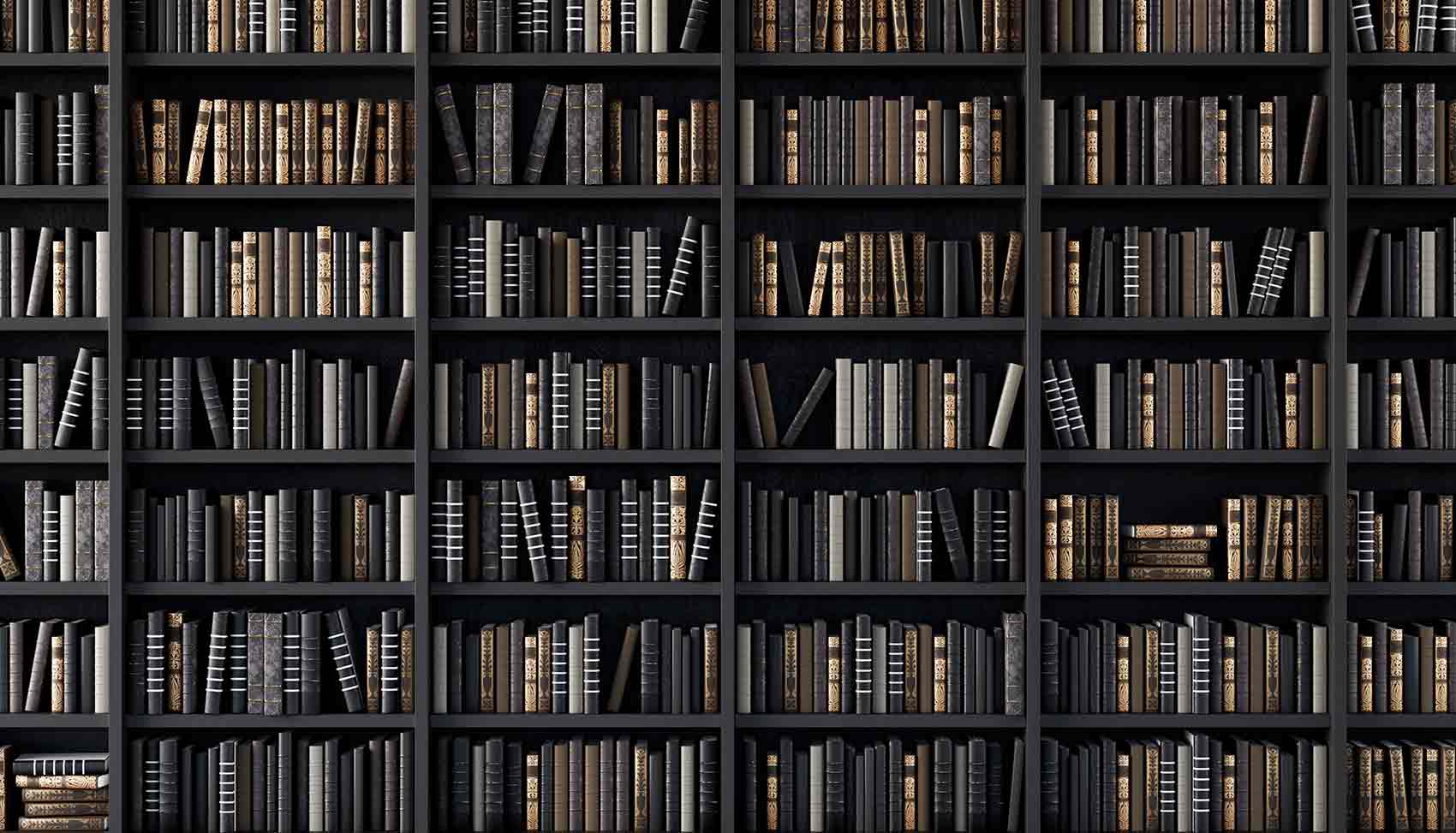With most accountants well into their traditionally busy periods, some practices’ tax and accounting software can start to buckle at the seams.
For those accounting professionals who want to ensure their software definitely helps (rather than hinders) their practice’s efficiency, the question of whether to switch provider often springs to mind.
Over the years we’ve supported many accountants pondering this question. In doing so we’ve observed a common desire and that is that any new system will have a smooth and seamless transition. For various reasons, this isn’t always the case. So we’ve pooled our thoughts and collective experience to share a simple checklist of points to help the software transition process become more hassle-free.
Checklist for a smooth new software transition
Things to check with your existing provider
- The date of your software’s annual renewal – whether you pay monthly, quarterly or annually you will have a specific annual contract renewal date and you need to be clear when this is, as there may be penalties for terminating the license early. If you have more than one software product from the same provider, also check the renewal dates for all the software you license from them as they may not all share the same date.
- The notice period on your software license contract(s) – ensure you’re clear what notice period you have to serve. A 3 month notice period is typical for many providers in the sector. Incidentally BTCSoftware do not require notice at the end of the contract period.
- What happens with your old data when you move to a new provider – when you serve notice to your existing provider it is important to request read-only access to your old data. If you don’t you may risk losing this in the transition.
Things to check with your potential new provider
- Free trial period – ensure their free trial period gives you sufficient time to fully test the software and make an informed decision.
- Support – check their free trial period enables you to also access and evaluate their support team, so you can road-test how they deal with any questions or issues you may have.
- Data – ask what data can be transferred from your old system to your new system. Ensure you check what format it needs to be in to make that transfer as smooth and as accurate as possible.
- Smooth transition – see if the new provider can arrange for the software to be licensed and activated ideally a month before your current contract terminates. This will help to create a smooth transition and give you a safety net if things go wrong.
- The initial guarantee period – to ensure you have enough time post purchase to ensure you are happy with your new software. BTCSoftware offer a full 60 day refund guarantee.
Things to check and discuss with your team
- That key decision-makers are able to evaluate the new software within a reasonable time scale. It really helps if all have enough time to trial and/or demo of the software before meeting to discuss collectively their thoughts and raise any questions.
- There’s a clear time scale for making the decision on the software, so you will be able to start to gain the benefits of the new software within a time-frame that best suits you and your practice. To help you find the right software solution, it is important to find out what the team do and don’t like about the current system. Similarly, canvass people’s opinions about what functionality they would ideally like to see in any future system.
- The team’s appetite for changing the system. Do involve your staff and listen to their feedback. At the same time be mindful of people’s natural resistance to change. If the new software brings distinct benefits to the practice, saves money and/or makes things more efficient, it’s important to motivate people to support the change.
For further tips and advice when looking to evaluate your current tax and accounting software, please contact Andrew Ross or Tim Pearce at BTCSoftware on Freephone: 0800 612 7650 or Email: Sales@BTCSoftware.co.uk