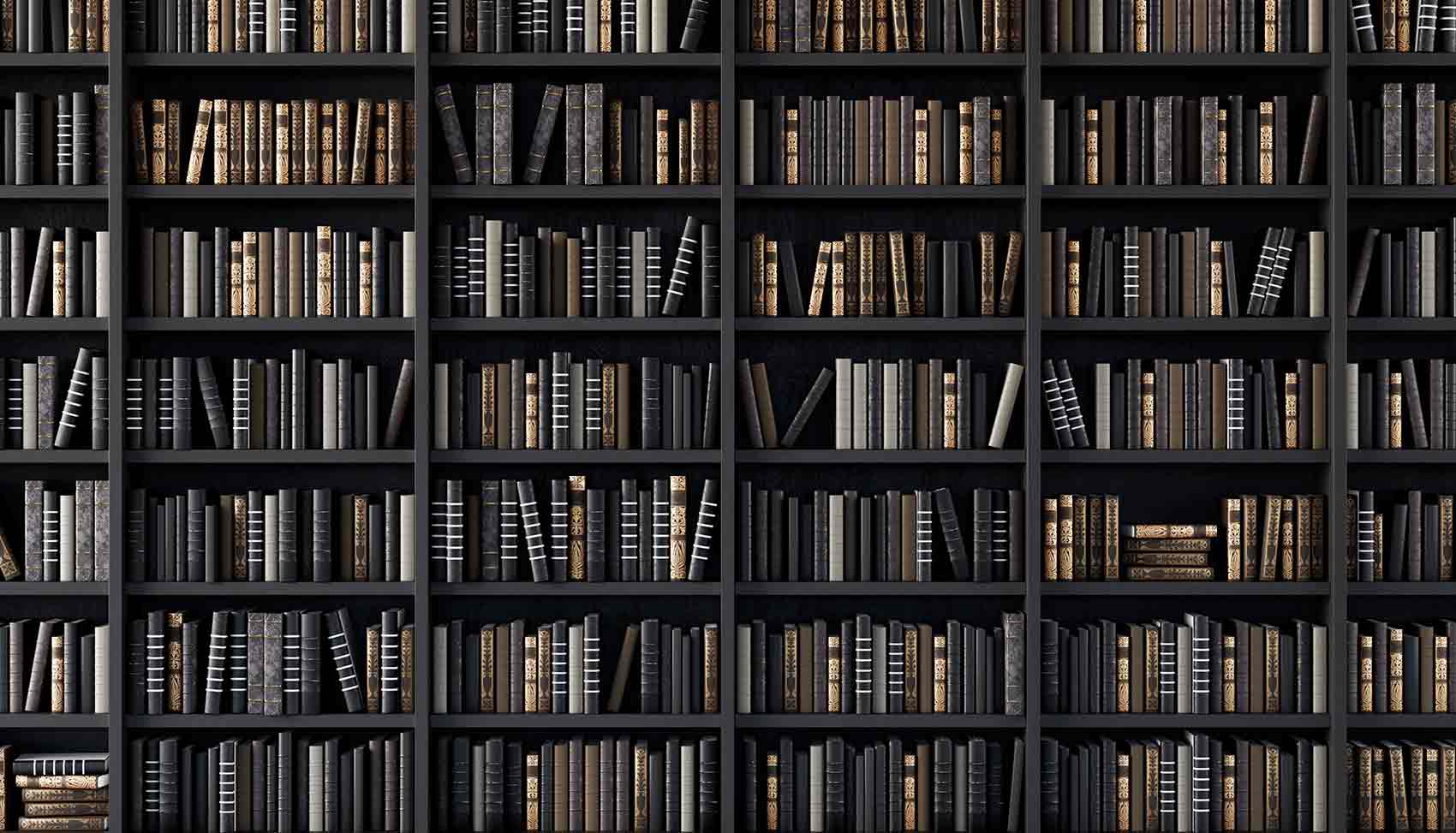We’re often asked how you move Practice Manager or Self-Assessment databases from one PC to another. Typically, this is needed when a sole practitioner gets a new laptop or more professionals join the practice and prompt a new PC (accessible by all) to be set up on the practice’s IT network. The need also occurs when an accountancy practice changes their IT network having purchased a new server.
Quite rightly, accountants worry about losing all of their data during the transition. In fact, we’ve heard of many a case when the old computer is given to a so-called ‘expert’ (usually a young family member) who then copies most of the data from the old machine to the new one.
In doing so they then wipe the old computer for the sake of security, but often fail to spot the standard Windows central data area. This also needs to be copied and usually contains some of the practice’s most important data!
Moving the data from one PC to another is, however, a relatively simple process which typically takes 30minutes to undertake. To help you avoid the pitfalls we’ve seen so many accountancy practices fall into, we’ve put together this simple guide. You can download it here.
The approach applies to any make/model of PC. Whilst the process is easy, our support team are also available to hand-hold you through the steps if you are nervous about doing this on your own. Contact them on 0800 612 7650 or email Support@BTCSoftware.co.uk to book a session.