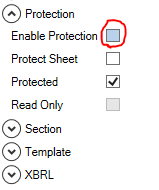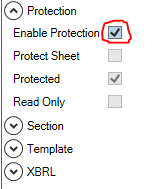How to…
Disabling Protection
FAQs » Pre Sales FAQs » Disabling Protection
You will occasionally need to disable the Protection that prevents you from typing over headings either to change a heading or when adding a custom note.
To do this:
1. On the right-hand menu pane drop down the Protection Menu (Note if the right-hand pane is not visible you may need to drag this back over)
2. Untick the “Enable Protection” checkbox.
3. Make the changes that you need to the heading or note and then ensure you re-enable protection by ticking the “Enable Protection” checkbox. Doing with will help prevent you modifying any formula in other sections of the accounts.